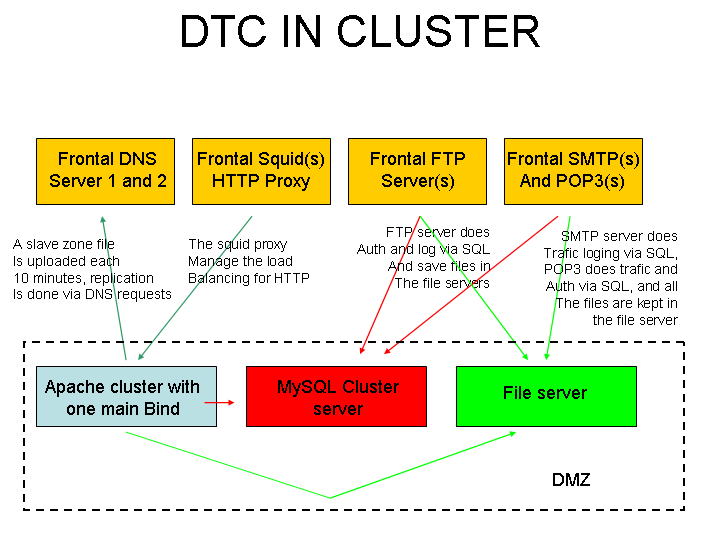2. Installation
2.1 Before installing
Before installing DTC, apache MUST be already installed/installable, as
well as php4 (and it's cgi command line version (php4-cgi under debian / php-cli under BSD)
and the mod_php4 module for apache) and mysql.
Then, you MUST install any mail server PRIOR to install DTC. If you need
to install mail daemons after DTC is installed, you will then need to
relaunch install script (in /var/lib/dpkg/info/dtc.postinst for Debian
users and dtc-install.sh under BSD). Install bind (or any compatible
nameserver), make it up and running (be able to resolv and have your
/etc/resolv.conf point to 127.0.0.1). Have qmail et and proftpd with mod_sql
activated and running. Be ready to have one domain name to use and have
it's name server IP points to the server (it can be fake, but beware then
that you will have to use tricks to resolve it).
Under BSD or under Debian systems, the dependancy does the stuff to install
apache, mysql proftpd, and php4 with all necessary modules and options. But
because you can choose what type of MTA you will use (namely QMail/Postfix
and Courier/Dovecot/QMail), you will setup them, and then DTC will detect
them durring install and modify it's config files.
2.2 Configurating daemons before installing
On all systems, DTC install script will asks some vital questions.
Be ready to answer to the following:
- MySQL database hostname
- MySQL root login
- MySQL root password
- A domain name you will use to bind DTC's interface
- The public IP address of the server
- The path were files will be saved for the domains (mail,html) when creating a new account.
- The root admin login/pass you will use with DTC
- etc...
2.2.1 Mysql
By default, most Unix distributions install the MySQL server with no admin password.
You have to enter one using this command unther shell prompt:
mysql -uroot -Dmysql
Then issue the following SQL command:
UPDATE user SET Password=PASSWORD(\'YOUR_ROOT_PASSWORD\') WHERE User=\'root\';
FLUSH PRIVILEGES;
Note: in case of a lost password, you can launch mysqld with "--skip-grant-tables"
option.
2.2.2 Apache
You'll have to get your hands dirty editing apache httpd.conf file. Only
1 directives must be set: ServerName. Other directives are happily setup
automaticaly by DTC using the Unix tool sed. We consider it's up to
distribution's to do that job.
You have to setup a default server name for apache, using the same as what you
have setup in /etc/hostname.
ServerName www.example.com
On latest versions, DTC modify itself the httpd.conf. Under debian woody and
FreeBSD, you normaly have nothing to do with it.
2.3 Installation under Debian
DTC is not yet in Debian's oficial tree. But it should still work for
both Woody, Sarge and Sid flavor of Debian, the installer have been designed
to take advantage of them. Before it can once be in it, use the
following alternative source in your /etc/apt/source.list:
deb ftp://gplhost.com/debian stable main
This repository also contains compiled versions of qmail-src and ucspi-tcp-src
that are given only on source versions on official repositories (for licence
problems). It's borring not conveinient, so sorry for not complying to licence...
On that repository you will also find the alternative password check from jedi
in a debian package (packaging done by the autor of DTC), and the mysqmail package
that contains a pached version of qmail-pop3d for easy log of pop trafic, a logger,
and another checkpassword for smtp, all the above using MySQL backend. You will
also find usefull debian package like libapache-mod-log-sql (warning for
Sarge and Sid: use special package for unstable linked against the good
glibc), the sbox-dtc package (this one works on both 3 debian flavor).
Once this repository added, install DTC like other debian packages:
apt-get install dtc
2.4 Installation under RedHat
The actual version of the RPM package for DTC has been done for a 7.3 redhat, but
because it is php scripts it should run on all other superior versions. It
has been successfully tested under Fedora Core 2.
The RPM package can be downloaded there:
ftp://ftp.gplhost.com/pub/dtc/RPMS
Installation is done like for any other rpm package:
rpm -ivh dtc-VERSION_noarch.rpm
Because it's not possible to ask questions to user before installing a package
under RedHat, there is a post-installation script that will be installed in
/usr/share/dtc/admin/dtc.rpm-install.sh. Simply launch it.
Please not that because I've had no return at all from redhat team, I didn't
test a lot that package. Please send me feedback if you can.
2.5 Installation under FreeBSD
DTC is now integrated in FreeBSD ports collection. FreeBSD users can go in
/usr/ports/sysutils/dtc and issue a "make install". After preinstallation is
done, you have to manualy launch the setup script (this is the way FreeB works,
not my fault) by typing dtc-install (it should be located in /usr/sbin).
Because submitting takes time, the port may be a bit old. You can still
fetch latest version in:
ftp://ftp.gplhost.com/pub/dtc/bsd
Note that DTC depends on all the ports needed, and even PHP has a special slave
port for DTC.
2.6 Manual installation
First download the tar archive at:
ftp://ftp.gplhost.com/pub/dtc/generic/
Uncompress the archive:
tar -xvzf dtc_VERSION_all.tar.gz
Install uncompressed files:
mkdir -p /usr/share/dtc/etc/zones
mv dtc_VERSION_all/dtc /usr/share
chown -R root:root /usr/share/dtc
chown -R nobody:nogroup /usr/share/dtc/etc
And launch the install script:
dtc_VERSION_all/install.sh
The usual questions will be asked to you plus the path of the folowing
config file that DTC install need to modify: httpd.conf, proftpd.conf, named.conf.
Verify that your qmail install reflect something close to the following:
qmaild:x:64011:65534:qmail daemon,,,:/var/qmail:/bin/sh
qmaill:x:64015:65534:qmail log,,,:/var/qmail:/bin/sh
qmailp:x:64016:65534:qmail pw,,,:/var/qmail:/bin/sh
If you want to install all by hand without using the install script, here
is how to do:
- First, install apache, bind, proftpd with mysql support, and qmail with either mysql support
or using the Jedi's checklocalpasswd program for authentification.
Already done ? You should either be very fast or have debian system installed !
- Setup the database the way the "create_table.sql" describe it. You can cut-paste
this file content in phpmyadmin if you like...
- Create some folders for dtc to store the generated files :
# Create /etc/dtc (conf file), /etc/dtc/data (generated file path)
# and /etc/dtc/data/zone (where named zone files will be stored)
# Folder where dtc will generate it's files for apache, qmail and bind :
mkdir -p /etc/dtc/data/zone
- Make this folder accessible by your web user (it should be either nobody or www-data
depending the way things are set up...).
chown -R nobody:nogroup /etc/dtc/data;
- DTC will generate the following files in the /etc/dtc/data folder. You have to either
replace package files by a symlink to those files, or include these in the package file.
Let's see them one by one. Note that you can change the path to all of them in the
config.inc.php.
DTC will generate the folowing files for you : named.zones - named_slave.zones - vhosts.prosites - rcpthosts - virtualdomains - assign - poppasswd
* named.zones or named_slave.zones
Include this file in your named.conf (located in /etc/bind under
debian and /etc/namedb under FreeBSD) file using the following syntax :
include "/etc/dtc/data/named.zones";
* vhosts.conf
Include this in your /etc/apache/httpd.conf :
Include /etc/dtc/data/vhosts.prosites
* qmail files
You have to replace the qmail files by symlinks to those files :
rm /etc/qmail/rcpthosts; ln -s /etc/qmail/rcpthosts /etc/dtc/data/rcpthosts;
rm /etc/qmail/virtualdomains; ln -s /etc/qmail/virtualdomains /etc/dtc/data/virtualdomains;
rm /etc/qmail/users/assign; ln -s /etc/qmail/users/assign /etc/dtc/data/assign
If you use the Jedi's checklocalpasswd :
rm /etc/poppasswd; ln -s /etc/poppasswd /etc/dtc/data/poppasswd;
- You have to add the following directives in /etc/proftpd.conf to enable
sql control :
# Beware that one is deprecated in newer version of proftpd:
# UseReverseDNS off
IdentLookups off
# This is specific to mod_sql for proftpd
SQLAuthenticate on
SQLConnectInfo YOURDATABASENAME@localhost YOURSQLUSER YOURSQLPASS
SQLUserInfo ftp_access login password uid gid homedir shell
SQLAuthTypes Plaintext
you can also add the following if you need quota support :
Quotas on
DefaultQuota 50
QuotaType hard
QuotaCalc on
QuotaBlockName Mbites
QuotaBlockSize 1024000
User nobody
Group nogroup
SQLHomedirOnDemand on
You can also add some directives to have FTP accouting done, like the install
script does...
- Next, you have to put all the dtc php file somewhere in your apache tree so you can
browse, click, and enjoy dtc.
2.7 Post-Installation (protection via .htaccess)
By default, a .htaccess file is protecting your admin directory (it should be
located in /usr/share/dtc/admin). This file contains something like this:
AuthName "A funny message prompted to user !"
AuthType Basic
AuthUserFile /var/www/.htpasswd
require valid-user
That means you have to create a .htpasswrd in /var/www. Issue the following
command to create it (a prompt will ask for password):
htpasswd -c /var/www/.htpasswd user_name
The -c option create the file. If it's not specified, then the user will be added
to that auth file.
Don't forget that the apache directive AllowOverride tells if you can or not use
.htaccess file. Please set it to correct value or your admin panel wont be protected
and everybody will have access to it (see apache documentation...).
In order to have bind (named) working, you have to edit the 'forwarders' part of
the main 'option' derective of named.conf. Fill it with the IP address of an accessible
name server (the one of your ISP). Don't forget to set your /etc/resolv.conf with
the following value:
nameserver 127.0.0.1
Or your server will not resolv correctly.
2.8 Running DTC under a clustered environement
Many people asked me if one day DTC could handle a cluster. The answer is
that it was primary written to held all the services in one server only,
but it already supports it. This chapter will tell you how to do it. What we
will do here is slowly add new servers to a "normal" DTC server,
so first of all, setup a box with DTC like you already did. For the
purpose of this example, we will say that main server is called smain,
with IP address 192.168.1.10.
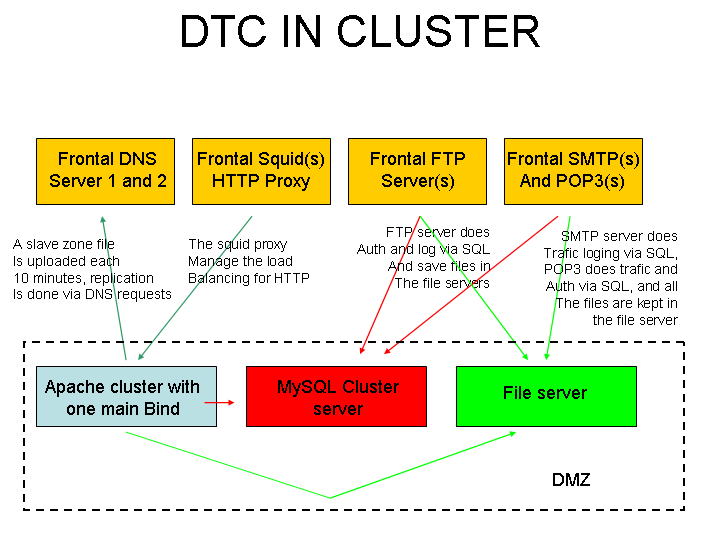
MySQL
There is no need here that I explain how to use MySQL in a cluster. Please
se mysql.org web site to know more about
it. Remember that nearly ALL the services needs that MySQL server, and that
this one is realy as critical as the file server itself.
The DNS server
DTC generates automaticaly slave files for slave DNS servers. What you have
to do is to setup the IP of the main server. Login into the root DTC panel
on smain, and enter smain's IP in the "Slave dns server ip address"
wich is 192.168.1.10 for this example. When done, you can ask DTC to generate
the named zones. The next step is to regularity (a good choice would be at
1,11,21,31,41,51 of each ours because DTC will generate it's file at
0,10,20,30,40,50) upload the generated file. Do it from smain (the file is
called "named.slavezones.conf") to all the slave DNS servers you have. I have
a special good feeling with ncftpput wich is rother simple for FTP upload, but
you can use whatever technique you want including scp. When this is done,
you can schedule the reload of bind each 10 minutes for example at
2,12,22,32,42,52 of each hours. If the MySQL server crashes, then
POP3 and apache wont work anymore, but SMTP (without SQL loggin) and DNS
should still work so normaly no mail is lost. This is one of the reasons I like
a lot more to use that technique over an SQL pluggin for Bind. Here, even if
smain is crashed, DNS works and mail is routed.
SMTP and POP3
For SMTP, all is done via generated files in /var/qmail. If you only need
to use only one SMTP server, then you can only import DTC's main crontab from
smain to the slave SMTP (cron.php). Remove all the stuff that are for other
services than mail and keep only the /var/qmail config file generation stuff.
Don't forget that because DTC uses a lock flag in the database, the slave
SMTP server wont be able to run it's cronjob at the same time as other servers,
so twicking the cron time correctly and setuping network clock is not a
bad idea.
If you need to have more than one SMTP server, the it will be a bit more
complicated as long as DTC is not done for it. The main problem is that
once a mail server has finished it's cronjob, it will reset the value of
the cronjob table to "not neede to regenerate users". You have
to do something that reloads both servers. One good idea is to modify the
SMTP's cronjob so that the first server will tell the second to update
the same way he did. Anyway, Qmail can handle really a lot of messages,
so if you need to do it, then you are good enought to setup the replication
of /var/qmail/ and reload qmail concequently by yourself!
For the pop3 it's a lot more easy as long as it does not uses flatfiles
but only a SQL connection for auth and traffic loggin (if you use Mysqmail).
Because of that, no file replication or daemon reload is needed.
Apache and squid
As you may know, Squid is designed to work in both 2 directions, so it
can act as a caching server. The main advantage is that your critical
servers are not accessible from the internet, but only in the DMZ, but
it also reduce a lot the load on your HTTP servers. The second stage is
to have more than one Apache server. To do that, the only thing you have
to do is to populate all your servers with the vhosts.conf file and
reload using apachectl stop/start when the cronjob asks for it. You can
use the same technique as for the SMTP server, and once again, if it's
easy to do it with only one HTTP server, it might be a bit more
complicated on a cluster (you have to inform via network all the HTTP
servers to reload). Once this configuration achieve, the caching server
squid can do the load balancing between all you servers (read squid
documentation to know how).
The file server
All your customer services will need access to file server exept DNS.
Http, ftp, pop3 and smtp serivces all need access to it. What I suggest
here is that you mount the same big area in all the servers using same
mountpoint for example using nfs. All the servers need is access in
read/write with user nobody:nogroup.